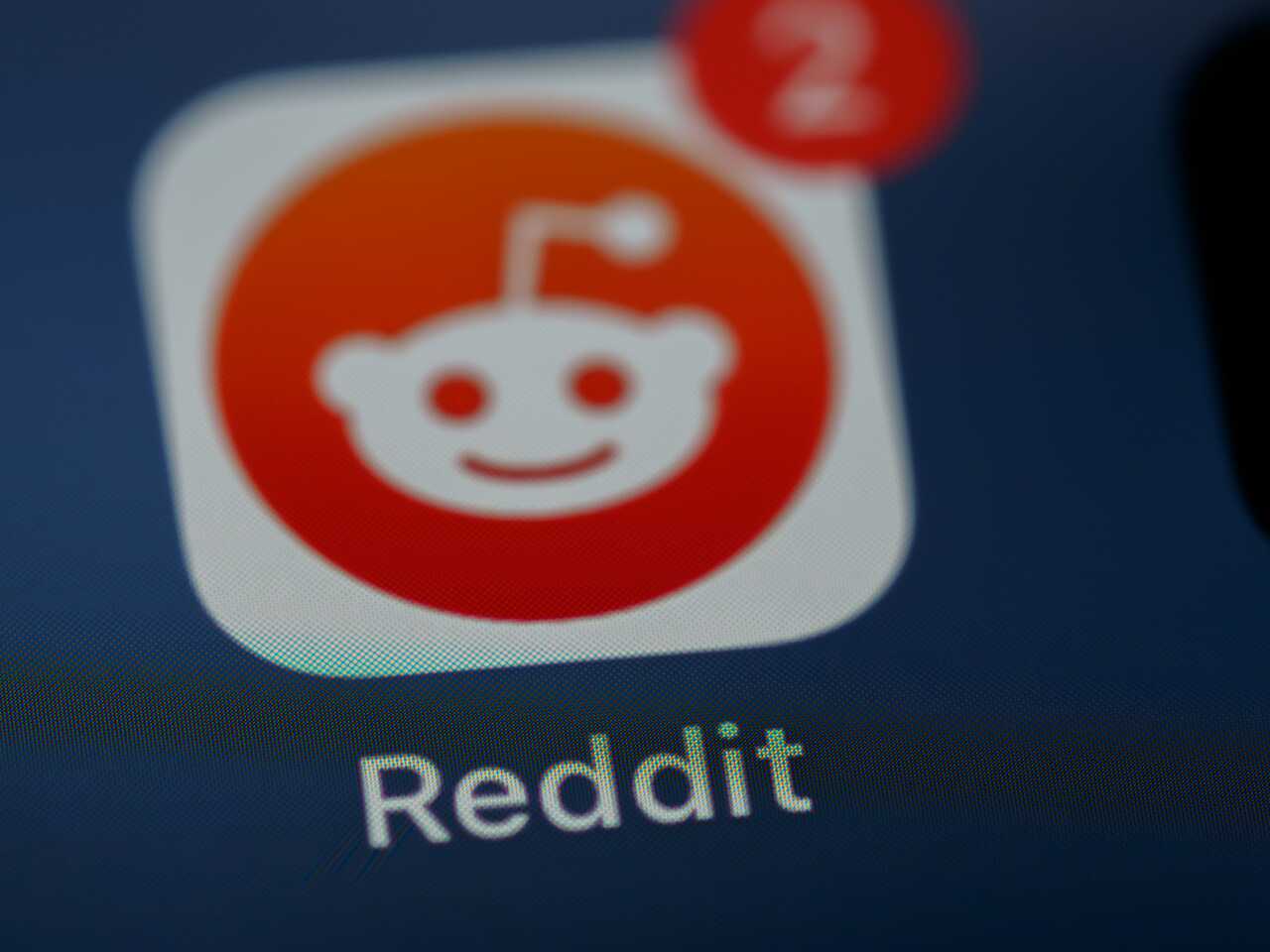

In an announcement made this past Tuesday (18), Meta revealed that Facebook will automatically delete live videos after 30 days on the platform.
The big tech justified the change by stating that the majority of views for this type of content occur within the first few weeks, so there is no need for the live videos to remain stored on the site permanently.
After this 30-day period, content creators will have 90 days to download the content. After that, the live videos will be permanently deleted, with no possibility of recovering the files.
To download your live videos, open Facebook and click on your profile icon. Scroll down until you find the “Videos” category. Then, select the live video you want to download and click on the three dots at the bottom of the screen.
After opening a new tab, click “Download Reel” to download your live video. It is important to note that only the content owner will have access to the option to download their live videos.
Photo and video: Pixabay. This content was created with the help of AI and reviewed by the editorial team.