
WhatsApp has just released a new update on Thursday (17), enabling the sending of high-quality photos through the messaging application.
+NASA highlights impressive snapshot of the merger of two galaxies
+YouTube launches new measure against adblocks
Now, users can choose to send photos with or without high quality. The new feature was already available in the Beta version for testing since June, and starting from today (17), it will gradually be rolled out to Android devices, iOS, and the Web version.
How to Send HD Photos on WhatsApp
After updating WhatsApp, simply open the app and follow the same steps to send images as usual.
- 1: Tap on the camera icon or the share option;
- 2: Select a high-resolution image from your phone’s gallery;
- 3: When the image appears, there will be an “HD” icon at the top of the screen. Select the option to have the photo in “High Definition”;
- 4: With the photo in HD, you can now send the image.
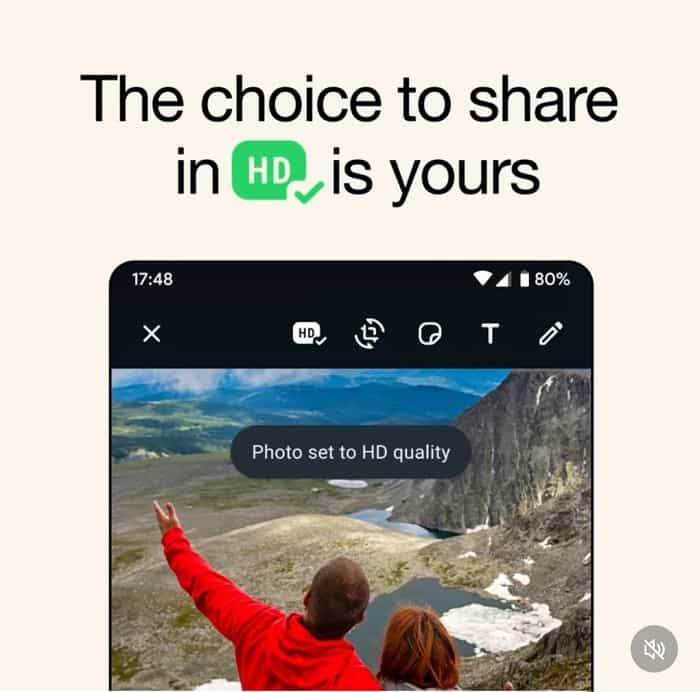
want to see life in HD?
now the choice to send HD photos in chat is up to you. pic.twitter.com/z0gE7tIAuo
— WhatsApp (@WhatsApp) August 17, 2023

