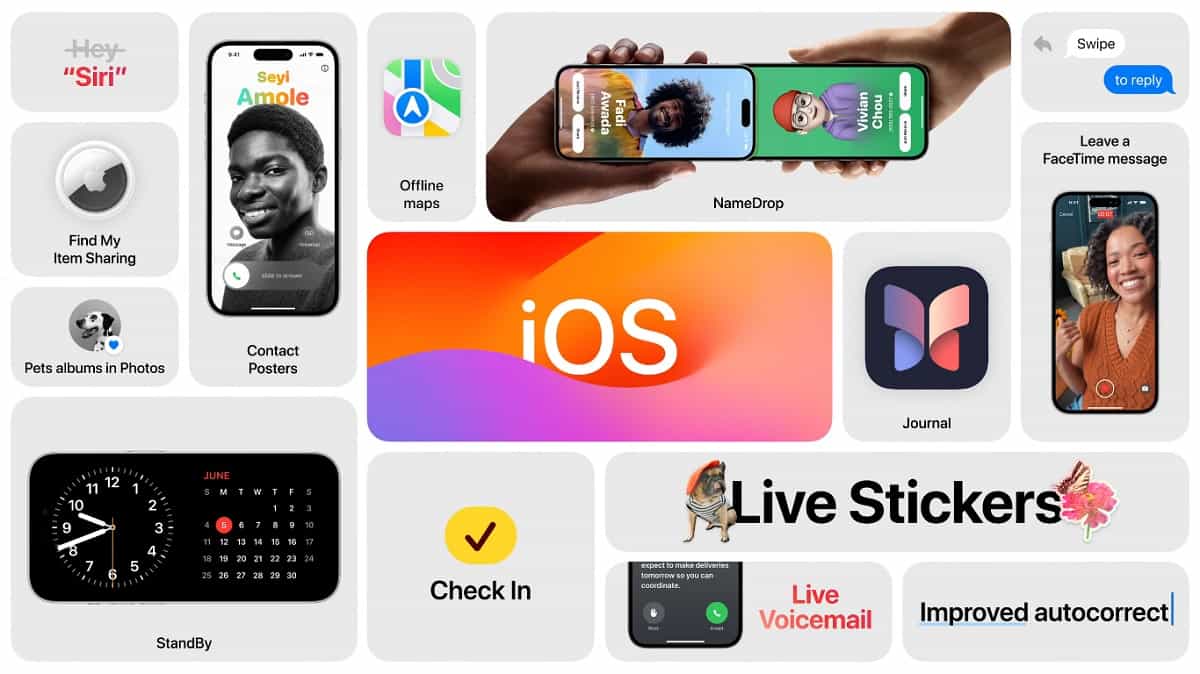
Apple has just officially released iOS 17, the new version of its operating system found on iPhones, to its users on Monday (18)!
+An iPad signed by Steve Jobs could be auctioned for over $10,000
+Image of the Andromeda Galaxy Wins Astronomy Photography of the Year Award; Check Out Others
Highly anticipated by Apple users, the iOS 17 update brings a series of new features and innovations, such as the ‘StandBy’ mode, which turns the phone into a sort of smartwatch when placed horizontally.
Additionally, there’s ‘Contact Posters,’ a feature that displays the customizable name and photo of a friend or family member who is calling you on the lock screen. ‘Live Voicemail’ transcribes the content of a voicemail message. ‘NameDrop’ allows you to share your contact with someone else by simply bringing your iPhone close to another.
There are also changes to ‘Siri,’ where users now only need to say ‘Siri’ instead of the old voice activation command ‘hey, Siri.’ ‘Apple Maps’ can now be used in offline mode.
iPhones Compatible with iOS 17
With iOS 17, Apple will no longer update the iPhone SE (2020), iPhone X, iPhone 8, and 8 Plus. Here are the devices that will receive the update:
- iPhone 14, 14 Plus, Pro, and Pro Max;
- iPhone 13, 13 Mini, Pro, and Pro Max;
- iPhone 12, 12 Mini, Pro, and Pro Max;
- iPhone 11, 11 Pro, and Pro Max;
- iPhone XS and iPhone XS Max;
- iPhone XR;
- iPhone SE 2nd generation or later.
- iPadOS 17, macOS Sonoma, and watchOS 10
How to Download iOS 17?
Starting today (18), users can download and install iOS 17 by following these steps:
- First, open ‘Settings’;
- Then, select ‘General’ and go to ‘Software Update’;
- Wait for the system to search and make the update available;
- Once located, click ‘Install Now,’ wait, and complete the process.

